Passive Cooling (Fanless) Power Supply Units

For Seasonic Fanless Series, the power supply unit must be mounted into the computer case with the ventilation top cover facing UPWARD in order for the hot air to rise. If you are installing your fanless power supply into the top section of your case, it is recommended to mount the power supply with the ventilation top cover facing UPWARD only if there is enough space (at least 5 cm) available between the ventilation side and the metal plate of the case, or if the computer case has special honeycomb ventilation panel on the top side. In case there is not enough space to ensure proper ventilation upwards, your fanless power supply needs to be mounted with its ventilation top cover facing DOWNWARD.
Active Cooling Power Supply Units
The power supply is equipped with an intake fan, which will draw in air from the environment. The air will then be exhausted through the back of the power supply. The placement of your power supply depends on the type of your computer case.
Power supply with fan in a bottom mount case
Fan Control: Hybrid mode (S3FC)

The power supply will mostly stay in Fanless Mode as most modern systems run in low loads. As hot air rises naturally, mounting the power supply with the top cover facing UPWARD (towards the direction of the motherboard) will ensure optimal heat dissipation when the fan stands still.
Power supply with fan in a bottom mount case
Fan Control: Normal mode (S2FC)
The placement of the power supply is optional. In the normal fan control mode, the fan in the power supply will continuously run regardless of system loads.
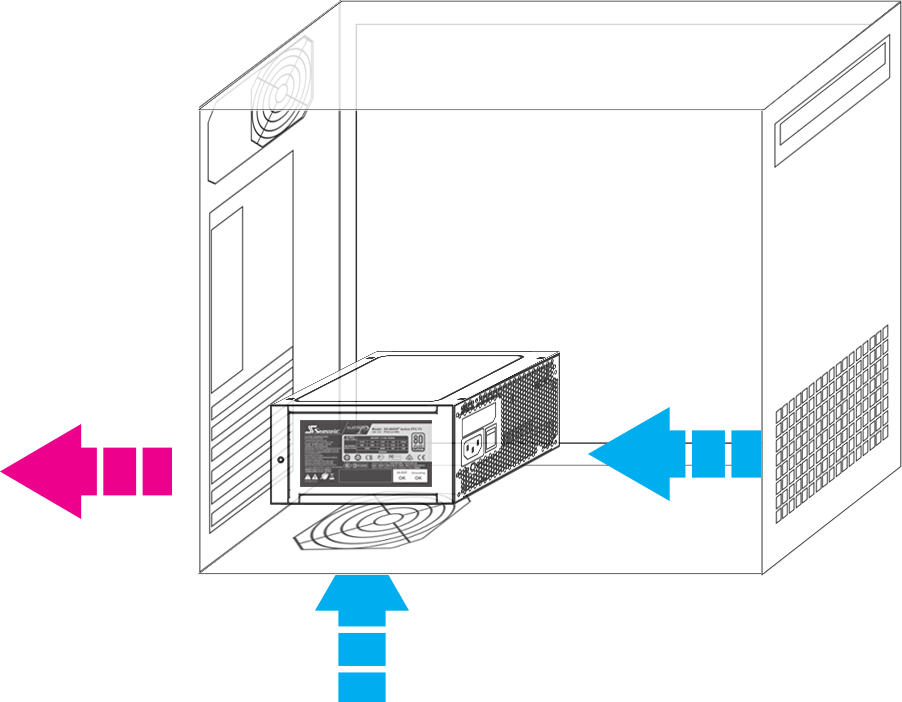
Case with ventilation holes on the bottom
If your computer case is featured with ventilation holes and a dust filter on the bottom, it is recommended to mount the power supply with its ventilation top cover facing DOWNWARD. The cool air drawn from the outside of the system will help cool down the power supply, which will in turn ensure that the power supply operates at its utmost efficiency.
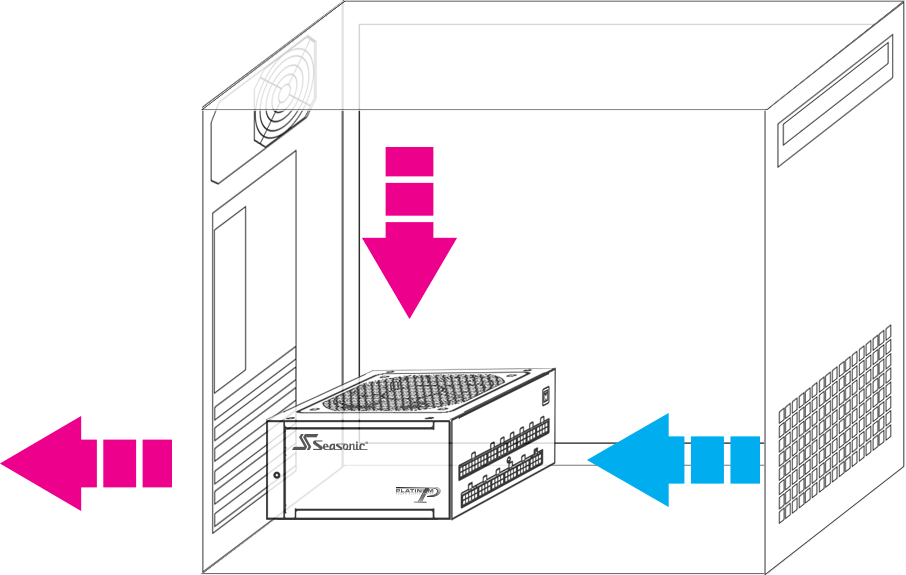
Case without ventilation holes on the bottom
The power supply will draw in the warm air inside the computer case with its fan, and exhaust from the back of the power supply.
Power supply with fan in a top mount case

It is recommended to mount the power supply with its ventilation top cover facing DOWNWARD. The fan in the power supply will take in the warm air inside the computer case, and the power supply will exhaust the air through the back.

If you wish to mount the power supply with its ventilation top cover facing UPWARD, please make sure that there is at least 5 cm between the power supply and the metal plate of the computer case.
Flat desktop, SFX-, or ITX- systems

Mount the power supply with the ventilation top cover facing the direction of the motherboard.





